SOCIAL DISTANCE

I.
Case Study Contents
Case Study -Table of Contents
Team UX/UI Tasks
The Social Distance App Story
What Why How When Where Who
First Thoughts Affinity Charts
COMPETITION:
mContain App
Crowdless App
Apple and Google App For Tracing
1st Exploratory Questions and Responses
TWO PERSONAS
Persona – Terrance Golan
Persona – Debra Jones
TWO SCENARIOS
Jeremy, Store Shopping
Chad, Meat Packing Plant
USER TESTING
Lo-fi Wireframes
Hi-Fi Wireframes
User Tasks and Responses
Final Social Distance App Prototype
SUMMARY
Conclusions
Next Steps
II.
The Social Distance
Interactive App
III.
Team UX/UI Tasks
Devin Thane
Prototype Concept
The Story
User Research Questions
User Tasks & Flow Chart
Revised 1st Version Lo-fi Wireframe
1st Invision Hi-fidelity Prototype
1st Version Interactive Prototype
first copy draft of case study
Pat Mills-Sullivan
Insights & Preliminary Research
Two Personas
Scenarios
Prototype Development
Style Sheet
Mood Board
Affinity Mapping
Prototype Edits & Feedback
What Why How When Where Who
Competitive Analysis
Design Process
2nd version Lo-fi Wireframe
2nd Invision Hi-fidelity Prototype
2nd version Prototype Interactivity
Conclusion
Next Steps
copywriting case study
IV.
The SOCIAL DISTANCE
App Story
Jeremy is running low on groceries. He takes a ride on the train mid-day to a grocery store to pick a few things. Using the Social Distance app, he can track all nearby train riders and store customers, alerting him whenever someone with a high fever comes within his 20 feet radius in any direction. The app will vibrate or give a distinctive alert tone to indicate front, back, left, or right proximity to Jeremy.
Secondly, the app operates with new technology that alerts him when someone with a registered history of Covid19 within a 3-month window.
The app can store the number, date, and location of readings for feverish infected persons detected within an area. This gives the user a better sense of when Covid19 infection exposure is highest and lowest for any given address.

V.
What Why How
When Where Who

Individuals and business owners can know when the presence of high fever sufferers are within a 20 feet radius. The app alerts by tone or vibration. The app also records location, time, and date to help make decisions.

Mask wearing and social distancing is a disregarded practice among many Americans. This app helps to increases the safety of the app user.

The app technology is similar to existing sensors used for the purpose of detecting high body heat and human movement. This app can also identify a positive Covid19 sufferer by cell phone number.

This app is especially crucial when planning a gathering of business associates, family, and friends or being within crowds of people in public places. It’s also smart to use this app when exposed to crowds of people who are not wearing a mask.

The app is ideal for public places and spaces, indoors and outside. It helps businesses to plan for more strategic safety planning for times, days, and particular seasons of the year.

The maker of this free app is the medical technology firm, Virusosity Inc. As a non-profit initiative, Virusosity wants to help keep its thousands of employees and every app user safer.
VI.
First Thoughts
Affinity Charts
A lot of discussions found its way to one big issue. It is how Users will react to the alert, whether by sound or vibration. The interface must be designed to positively affect the reaction of its User.
A sudden alert indicating that the Covid19 virus is within one’s space could create panic, stress, anger, or fear. What will it be? Will it be an issue at all? Will most Users remain calm and just distance themselves? Will that User feel compelled to warn others who are nearby, which could create their stress, sudden anxiety, or gratitude.
The User could feel guilt or hesitancy about not reacting to the alert or to not alerting others nearby. This is a dilemma that is at the forefront of who the Users will be after the current and future emotional-based studies, debates, regulation, and protest phase.
Business
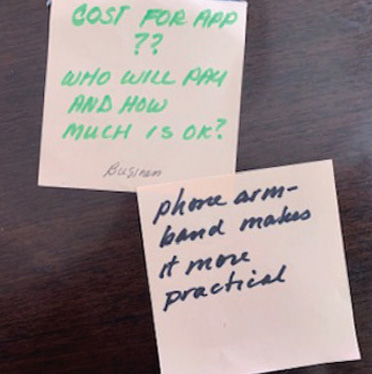
Platform

Technical
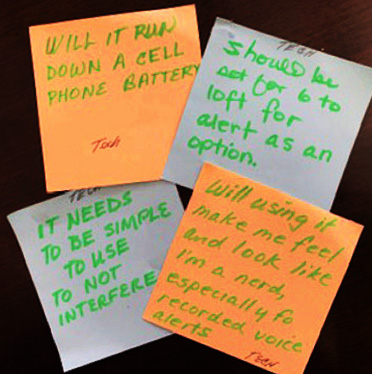
Audiencce
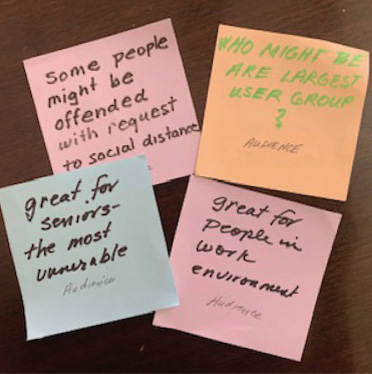
Why
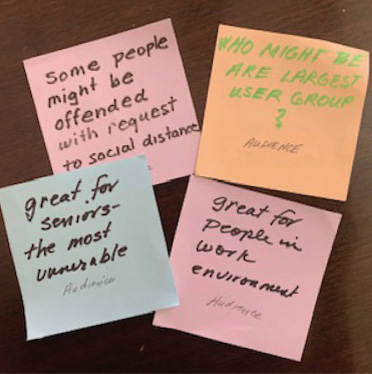
Research

VII.
The mContain App
Written by Fox News
Here’s an app to track your social distancing. This new app is called mContain and it’s making this process a little bit easier. It will measure your individual encounters. “So every day, this number will update and you can effectively measure yourself almost like a step counter. You can have your own social distance score.”

The app uses smartphone and Bluetooth technologies to detect encounters that happen within 6 feet for several minutes at a time. mContain can also send you a message about possible exposures to individuals who may have COVID-19.
What we’re doing at this point is when you enter a crowded area and the algorithms pick that up, the mContain app will send you a message the next morning saying, by the way, you visited two or three crowded areas on this particular date.
The app doesn’t collect or share any personal information about you. What it allows for is a quantifiable number, something you can look at a map and see a real measure how people are socially distancing or socially crowding and that allows for the entire community to make informed decisions about what to do.
My competition Assessment: This app doesn’t give you or others alert warning in real time concerning 6 to 20ft or more social distancing while near others.
Credits: FOXNEWS13
VIII.
The Crowdless App:
A Competitive Analysis
Written by The London School of Economics and Political Science
A free app developed by LSE students and alumni to help people observe social distancing has gone live and is now available to download. The app, previously called Keep your Distance, has been rebranded as Crowdless and can be found on the Apple app store and the Google Play Store. The app helps people make informed decisions about visiting essential locations, such as supermarkets.
Using AI technology and crowdsourced information, Crowdless provides users with real-time updates on the busyness of certain key locations.
My Competition Assessment:
This app does not identify nearby exposure to feverish individuals as does the Social Distance app.
Credit: The London School of Economics and Political Science
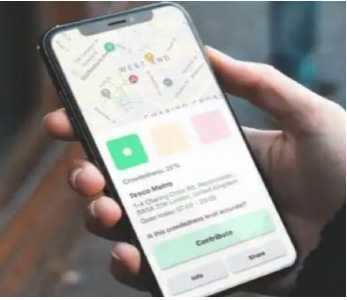
IX.
Apple and Google
App for Tracing
Written by Fred Sainz, Apple
If a smartphone user fell sick with the novel coronavirus, they’d be diagnosed by their health authority and report this in the app. The iOS and Android devices of other people participating in the program would download these reports and look for a match to see whether they had been in contact with a coronavirus victim.
The whole idea would be to trace and alert those who might also be infected, with the aim of cutting any COVID-19 infection chain. This still is a sort of surveillance. Without a system like this, contact tracers by the thousands will have to rely solely on the memory of ailing COVID-19 patients to learn who else might be infected.
The companies have developed software technology that allows iPhone and Android devices new ways to swap data. Phone users would have to voluntarily enlist in this program by downloading an app from their local healthcare authority.
Once installed, their smartphone would use short-distance Bluetooth technology to track all nearby contacts with other people who elected to use the same technology.

These identifiers would be rotated on a randomized basis to prevent long-term tracking.
“All of us at Apple and Google believe there has never been a more important moment to work together to solve one of the world’s most pressing problems.
Through close cooperation and collaboration with developers, governments, and public health providers, we hope to harness the power of technology to help countries around the world slow the spread of COVID-19 and accelerate the return of everyday life. As part of this partnership, Google and Apple are releasing draft technical documentation including Bluetooth and cryptography specifications and framework documentation.”
Overview
Use the Exposure Notification framework to inform people of potential exposure to COVID-19, the disease caused by the SARS-CoV-2 virus. You can build a notification system that employs random, rotating keys, and identifiers to convey positive diagnoses in addition to data such as associated symptoms, proximity, and duration.
Establish User Roles
The Exposure Notification framework defines two user roles:
Affected user: When a user has a confirmed or probable diagnosis of COVID-19 (as defined by the Health Authority), the framework identifies them as affected and shares their diagnosis keys to alert other users to potential exposure.
Potentially exposed user: To assign a user the potentially exposed role, use the framework to determine whether a set of temporary exposure keys indicate proximity to an affected user. If so, the app can retrieve additional information such as date and duration from the framework.
Credits: Fred Sainz, Apple
My Competition Assessment: This app is great, but does not give a real-time reading on the close contact presence of a feverish person.
X.
Initial Exploratory
Questions and Responses
Pat/Devin: What if you had something on your phone that would show you nearby feverish people who may or may not be suffering from a virus or someone who is currently registered as infected or recovering from Covid19.
Interviewees:
1) It must be non-intrusive as possible.
2) It should not sound alarming and be a discreet alarm tone to surrounding people.
3) It must also vibrate as an option.
Pat/Devin: This app can keep you safer. But any incident will warrant a decision by you to react. Can you identify anything about make such an app most effective?
Interviewees: I would want to know immediately where the fever suffering person is exactly. The position of a person should be immediately recognized and not requiring more than a step to get that information from the app monitor.
Pat/Devin: You could keep tabs on particular locations and their crowds and be informed whether you are in a hotspot. Does this appeal to you?
Interviewees: Yes, I’d feel safer. The app could save my life or from the infection. I like that I can record it into the app itself for later referencing.
Pat/Devin: After an alert occurs, would you rather that your app goes to the radar monitor first or to the home page first?
Interviewees: To the monitor as I care to be discreet about my usage. I’m sure others may use it as a habit, especially for workplaces.
Pat/Devin: Based on the wireframe (or prototype before you), please describe how you would turn on the app. How would you turn it off?
User responses:
Pat/Devin: Is it important to have a subtle or strong vibration warning?
User responses:
Pat/Devin: How do you turn the vibration warning up, down, and off?
User responses:
Pa/Devint: Does the screen diagram clearly represent to you the presence and severity of high fever?
User responses:
Pat: Would you like control that automatically lowers the sound alarm whenever you are having a phone conversation?
User responses:
XI.
Style Sheet With Mood Board
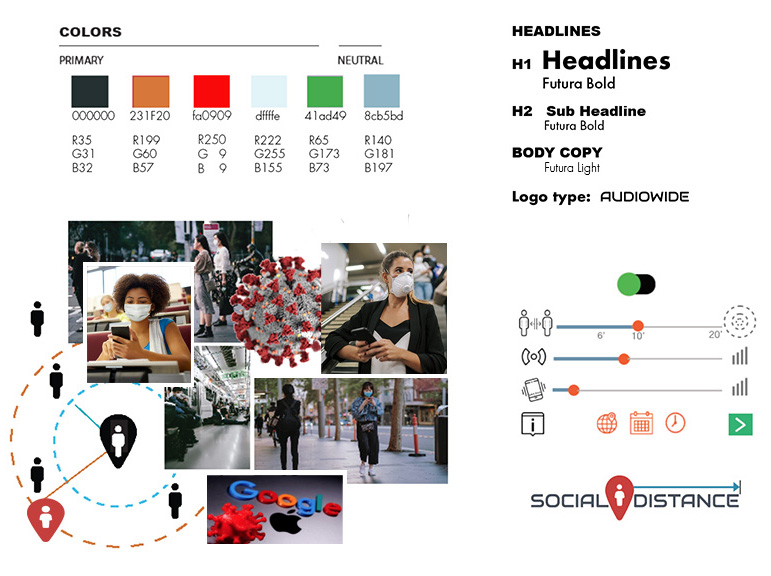
XII.
Persona – Chad Golan

Chad Golan
Chad is a meatpacking plant manager. He is a perfect user example of how valuable an app like Social Distance is.
Chad’s Goals
• Not catch coronavirus from nearby contacts
• To be alerted when others who are virus stricken with a fever approach his space
• To not be discourteous while alerting others about distancing
Chad’s Motivations
Incentive: Safety
FEAR: Illness and death
ACHIEVEMENT: Staying coronavirus free
SOCIAL: Sharing precaution as he may himself be spreading a virus
Chad’s Frustrations
• People constantly within 6 feet or in his face
• Being oblivious to sickly, infection children and adults, especially visitors to a nursing home
• Not keeping close tabs on when infectious people frequent specific locations
XIII.
Persona – Debra Jones
XIII.
Persona – Debra Jones
Debra Jones
Debra is the Operations Manager at a Community Health Clinic. She is middle age, college-educated, underpaid, and very proactive about improving every aspect of the shopping experience at her job.
Debra’s Goals
• To feel safer at work
• To have patients be safer while in the store
• Avoid too close of contact with feverish individuals
• To be alerted of registered Covid19 patients, instead of constantly thinking about it
• To utilize another solution besides masks and social distancing
Debra’s Motivations
• Incentive: To stay healthy so that she can continue to support her three children
• FEAR: To be infected and possibly spread infection along to others and her family
• ACHIEVEMENT: To be more proactive about the situation
• SOCIAL: To be courteous, letting others know that she and others close can all be at risk
Frustrations
• No guarantees
• Emotionally draining problem
• App will probably drain her cell phone faster

XIV.
Scenario One:
Store Shopping
Chad needs to make an emergency trip to the hardware store. He will purchase items to repair damage from flooding in his home. He knows from previous trips that maybe 50% or less of store customers don’t wear masks or social distance.
Chad is more prepared to protect himself this time. Aside from wearing his mask and trying to keep 6 to 20 feet away from others, he has an additional solution, that further protects him.
1. The Social Distance App warns him when individuals suffering from above normal body temperature are within a 20 feet radius.
2. His phone vibrates or signals a unique tone sound as a warning to move away from that person, in the likelihood that that person may be Covid19 positive or any other contagious disease.
3. Chad takes the following steps with the app. He selects the app on his smartphone and moves the control to on or from left to right. it becomes green to red.
4. Chad has options of 6ft, 10ft or 20ft detection of feverish or recent, registered Covid19 sufferer. He chooses 20 ft.
5. He turns on both the bell alarm and the vibration to high levels. Now he can put his phone away until he gets an alert.
6. After getting an alert he looks at his phone, which has an icon placed over the screen.
7. He now can see the location of one or more possible Covid19 sufferers.
Chad frequents this store, weekly so he is wanting to go there when the store has less customers. Jeremy is able to record the time of visit, the hardware store location, and the density of customers present.
He collects data from other public places as well. This is useful as he would rather arrive at any store when there are fewer customers inside.
Intelligent planning can be implemented, based on the data his
Social Distancing app collects and stores.

XV.
Scenario Two:
Community Health Clinic

Debra works as Operations Manager at a Community Health Clinic. Her staff team has the additional task of going around and inspecting the facilities for health safety issues. This includes the social distancing and cleanliness of the clinic areas. Though everyone there should be wearing masks, she can now be assured when the app is in use, everyone can be safer.
When Debra approaches someone for a conversation, she’ll feel a distinguishable vibration, if persons within 20 feet are suffering from high fever or is registered as having Covid19. That’s her cue to distance herself and kindly inform that person of precautions to prevent Covid19 spread.
Debra takes these steps:
1. She taps on the home page which takes him to settings. Debra slides the red button switch from left to right which becomes red to green.
2. Debra sets the detection radius to 20 feet.
3. Debra turns both alarm bell volume all the way up, as well as the vibration alert.
4. Debra looks for an indication of currently registered and infected individuals so that she can suggest quarantining if they are subsequently found to have a current positive Covid19 test result.
5. Debra taps the log button and records the number of close encounters with date, place, time, and saves the data in the app for later reference.
Debra shares this technology with every employee at the plant, letting them know that the app keeps everyone safer.
XVI.
Lo-fi Wireframes
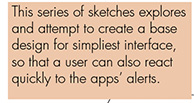
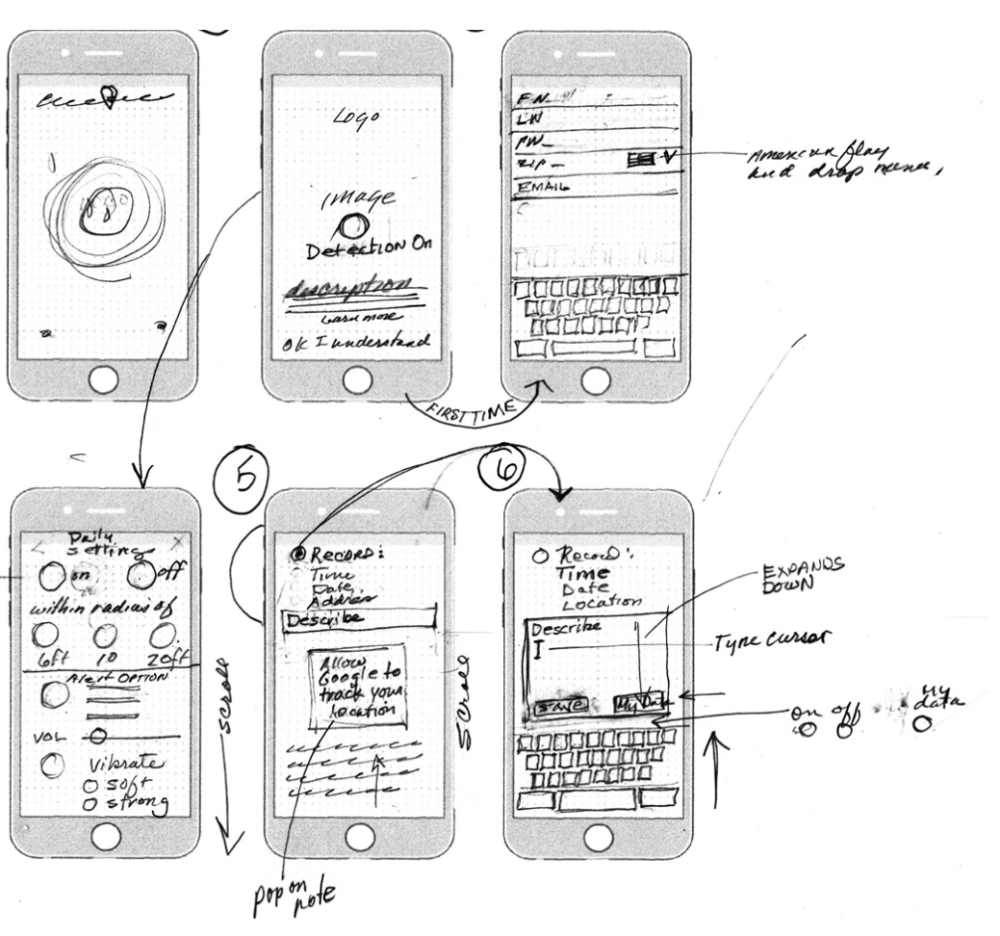

XVIII.
Hi-fi Wireframes

XVIII.
User Task Interview
and Responses
Pat/Devin: Based on the wireframe (or prototype before you), please describe how you would turn on the app.
How would you turn it off?
Users: Simple
Pat/Devin: Is it important to have a subtle or strong vibration warning?
Users: 3 rapid vibrations
Pat/Devin: How do you turn the vibration warning up, down, and off?
Users: Using its scale control, down for weak, high for strong
Pat/Devin: What does the screen diagram represent to you with the presence and severity of a high fever?
Users: They were not sure until we had the person icon in red flashed off and on.
Pat/Devin: Would you like control that automatically lowers the sound alarm whenever you are having a phone conversation?
Users: A unanimous” Yes!”
Pat/Devin: Is it more important to control fever detection only within approx 6 ft or less? Does that app setting make more sense for you?
Users: Response was divided. So we added the option to have detection go from 60 to 20 feet radius.
Pat/Devin: Do you recognize the meaning and purpose of all the icons?
Users: yes
Pat/Devin: Storing crowd and monitoring results is an additional feature on the app. Please show me your steps taken to store such information?
Users: They thought the function was very intuitive.
Pat/Devin: How do you feel about being warned with words: Front, Behind, Left, or Right position of the feverish person(s), or red flashing alert with vibration?
Users: The latter choice.
Pat/Devin: A beep or tone option will alert you, which would you prefer for your personal needs and situations?
Users: “I would prefer a gradual strength vibration, because it works for me, even when it is in my purse instead of a pocket. I also like that I can activate both the alarm bell and the vibration function at once.”
Another user answered: “I would switch back and forth. Sometimes I need my phone to be completely quiet.”
Pat/Devin: Do you recognize the meaning and purpose of all the icons?
User: Yes, but I’m not sure my Grandmother would.
XIX.
The Social Distance
App Prototype
XX.
Conclusive
Social Distance
User Insights

What the user insights from user testing and observation taught us most about the final app interface are:
• Users expressed how the app may distract conversations and interactions or startle them during interaction with others. But after a few seconds of reflection, and after making that statement, all the interviewees agreed it’s better to be safe than sorry.
• Users also commented that they must remind themselves, that proportionally more people are asymptomatic, however, that person’s cell number may trigger a warning anyway.
• Users like the interface to be as straight-forward as possible and somewhat discreet visually.
• They don’t care for siren type alarm sound. Most interviewees like a gradual elevation of vibration of 3 times, then pause, then 3 times again to distinguish between phone call alerts, i.e.
• They like that the app is compact with radius distance, sound, volume, vibration and log data link all on the same screen
• Those users who would also opt to quantify the crowd density, location, and high fever were happy to sync or share that information to other devices, as well as to others.
XXI.
Next Steps

Does This App Have a Possibility of Longevity?
The need for such an app is not short term. As technology became more advanced, this apps’ technology evolved into a device that also recognizes Covid-19 sufferers and asymptomatic persons in real-time, with personal identity off-limits.
Overall, the free app is fully functional and would be a great addition to anyone’s app store to be sold to the general USA and worldwide markets.
There is the Lingering Question of Privacy, Sounded By Many
There is the difficult issue of protecting people’s privacy, creating difficult situations. Much debate has been generated by apps such as Social Distance among its industry, the government and the general public.
My prediction is that the use of these apps will eventually be limited to certain commercial uses. An example would be commercial flights, and I suppose even private flights whereas the crew is possibly vulnerable to anyone else on board (without instant testing). At the same time, our fellow Americans have the option of litigation for the negligence of protections.
In closing, I want to repeat that this app can save lives and illness of Covid19 and other future viruses.
